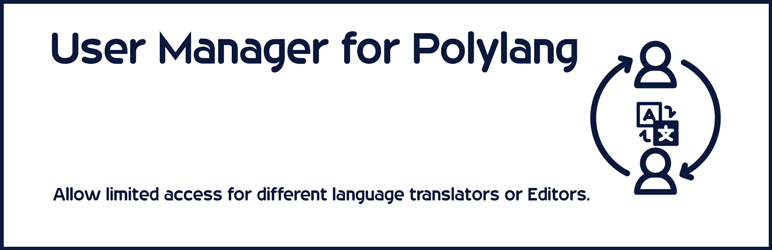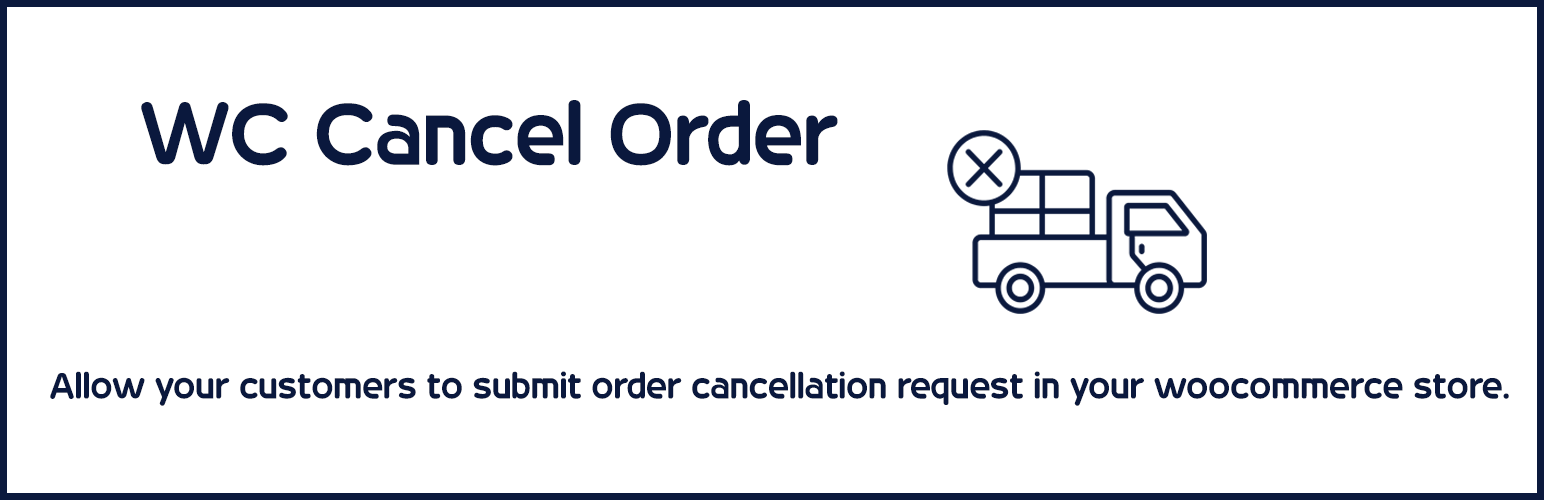
WC Cancel Order
Wc Cancel order helps store admin to manage order cancelation functionality in woocommerce-based store. Customer can request order cancelation with some reason and details from my account order page, once cancelation request is submitted by customer order status will changed to "Cancel Request" and store admin will receive a cancelation request with an email notification for the order.
It also allows guest users to submit a cancelation request by a unique link they receive in an order details email.
The store admin can review order cancelation requests and can approve or decline the request.
WC Cancel Order plugin provides order cancellation functionality to your customers.
- Add Cancel order request button at my account page.
- Customer can send order cancellation request to the store manager or admin.
- Store manager or admin can approve or deny the order cancellation request.
- Version : 3.1.5
- Tested up to : 5.8.4
- Rating : 5.0
- Regular Free Updates
Our Popular Plugins
- Version : 1.6
- Tested up to : 6.5
- Rating : 5.0
- One Time Payment
- Fast Free Support
- Regular Updates
Multi Currency for Polylang woocommerce allows you to display different currency and product price based on the language customers are using.
Customer will see the different currency and product price according to switched language and setup in the backend, customer will be able to add to cart and will be able to place order according to switched language and price - currency.
Shipping and other charges will be converted according to base currency and the rate setup in settings.
- Version : 2.4
- Tested up to : 6.7
- Rating : 4.9
- One Time Payment
- Fast Free Support
- Regular Updates
The User Manager for Polylang plugin allows the WordPress administrator to limit the Editor or Shop Manager (woocommerce) User Role from accessing all available content and languages.A user restricted with User Manager for Polylang will only be able to access the assigned language or content in the WordPress admin dashboard.
The editor won't be able to browse or edit any available content in the WordPress admin dashboard until WordPress admin allows him to access specific content in a specific language.
It helps site owners to allow limited access for different language translators, so a translator that is limited to accessing a language won't be able to touch content in another language.
- Version : 1.1
- Tested up to : 6.0
- Rating : 4.8
- One Time Payment
- Fast Free Support
- Regular Updates
Multi Currency Pro for Woocommerce allows your customers to switch between currencies and helps your store accept payments in multi-currency. The exchange rate can be set up manually or automatically.
The shipping Cost, Tax or any other charges in cart will be auto converted according to base currency rate, No need to set up anything extra.
it will require https://fixer.io/ API Token to get currency rate update based on regular interval, if you don't want to get API rates then just setup the rates manually and it will start working.
- Version : 2.6.1
- Tested up to : 6.7
- Rating : 4.5
- One Time Payment
- Fast Free Support
- Regular Updates
- HPOS Enabled
The Advance Partial Shipment for woocommerce plugin helps to manage partially shipped orders in woocommerce. The store manager or admin can ship ordered products in parts and can keep records in the backend. It provides input to add tracking number and tracking URL along with product quantity for every shipment you send. It sends an email notification to the customer if any new shipment is created or updated, so the customer can track and see the shipment details.
The plugin adds a new order status "Partially Shipped", and if any order is partially shipped, the order status will be changed to "Partially Shipped" and will be automatically marked as completed once all the ordered quantity is shipped to the customer.
Shipment details are also available on the order details page under my account for customers.