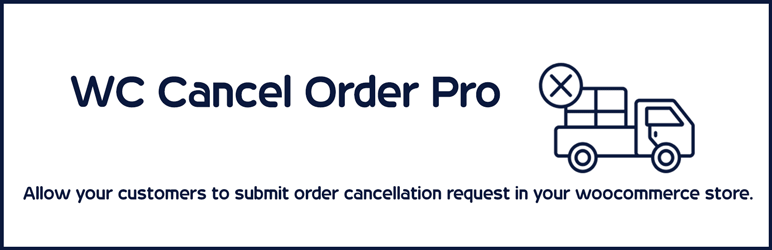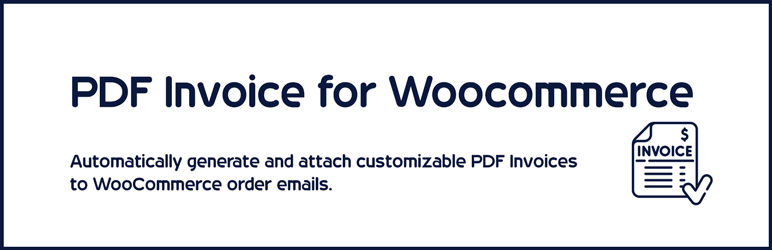Collection for WooCommerce
Collection for WooCommerce provides an easy way to automatically assign products to their relevant product categories based on defined conditions/rules in product categories.
It checks product title, tags, category, inventory and global attributes against rules created in various categories and it assign the categories based on conditions and rules
it works the same way like shopify collections, you can create multiple category rules based on product title, tags, categories, inventory and global attributes.
Installation:
- Install & activate plugin in your wordpress/woocommerce enabled site.
- you have done, there is no settings/option page.
- Add/Edit product category and set rules there.
- It require cron job, so cron should be enable and working on your site.
- It might take some time to assign products to their relevant product categories, it's based on the cron job interval on your site.
- Version : 1.5
- Tested up to : 6.0
- Rating : 4.5
- One Time Payment
- Fast Free Support
- Regular Updates
Our Popular Plugins
Wc Cancel order helps store admin to manage order cancelation functionality in woocommerce-based store. Customer can request order cancelation with some reason and details from my account order page, once cancelation request is submitted by customer order status will changed to "Cancel Request" and store admin will receive a cancelation request with an email notification for the order.
It also allows guest users to submit a cancelation request by a unique link they receive in an order details email.
The store admin can review order cancelation requests and can approve or decline the request.
- Version: 4.1
- Tested up to: 6.4
- One Time Payment
- Fast Free Support
- Regular Updates
- HPOS Enabled
Wc Cancel order Pro provides you fully managed order cancellation functionality in your woocommerce powered store, it provides you various settings and options to manage order cancellation functionality. Customer can request order cancelation with some reason and details from my account order page, once cancelation request is submitted by customer order status will changed to "Cancel Request" and store admin will receive a cancelation request with an email notification for the order.
It also allows guest users to submit a cancelation request by a unique link they receive in an order details email.
The store admin can review order cancelation requests and can approve or decline the request.
It have many more premium features than free version of plugin, so please check plugin details page for more information.
- Version : 1.0
- Tested up to : 6.0
- Fast Free Support
- Regular Updates
- Professionally Designed
PDF Invoice for Woocommerce plugin helps you to automatically generate professionally designed PDF invoices and attach them to WooCommerce order emails. The PDF invoice contains all the required order details such as the name, logo and address of your company, the billing address of your customer, and a list of all ordered items including taxes and totals.
PDF Invoice for Woocommerce plugin has VAT settings, so it allows you to add VAT Number input on checkout page and let you issue an invoice with VAT Number. it also allows you to generate and print sequential invoice number on PDF.
Most importantly it has neat and clean professionally designed invoice layout.
- Version : 1.1
- Tested up to : 6.0
- Rating : 4.8
- One Time Payment
- Fast Free Support
- Regular Updates
Multi Currency Pro for Woocommerce allows your customers to switch between currencies and helps your store accept payments in multi-currency. The exchange rate can be set up manually or automatically.
The shipping Cost, Tax or any other charges in cart will be auto converted according to base currency rate, No need to set up anything extra.
it will require https://fixer.io/ API Token to get currency rate update based on regular interval, if you don't want to get API rates then just setup the rates manually and it will start working.